Adobe Premiere Pro & Adobe Creative Cloud: Complete Guide for Creators
Introduction
Digital content creation ke zamaane me, professional tools ki demand har din badh rahi hai. Chahe aap ek YouTuber ho, filmmaker, photographer ya designer — high-quality content ke liye aapko reliable aur powerful software ki zarurat hoti hai. Isi liye Adobe Creative Cloud suite aur uske popular apps jaise Adobe Premiere Pro, Adobe Photoshop Cloud, Adobe Premiere Rush, aur Creative CC duniya bhar ke creators ki pehli pasand ban gaye hain.
Is article me hum Adobe Premiere Pro, uski features, Premiere Pro editing, Adobe Premiere Pro price, aur Adobe ke complete cloud ecosystem ke bare me detail me baat karenge.
—
1. Adobe Creative Cloud Suite – Ek Complete Package
Adobe Cloud Suite ek subscription-based platform hai jo aapko 20+ creative apps provide karta hai. Isme aapko photo editing, video editing, graphics design, web design, aur animation sabhi ke liye tools milte hain.
Adobe Photoshop Cloud → Photo editing aur graphic design ke liye best.
Adobe Illustrator → Vector design aur logo making ke liye perfect.
Adobe Premiere Pro → Professional video editing software.
Adobe Premiere Rush → Quick aur mobile-friendly video editing.
Adobe After Effects → Animation aur motion graphics ke liye.
Creative CC (Creative Cloud CC) → Ek hi subscription me saare apps ka access.
👉 Iska cloud-based system aapko kahin bhi, kisi bhi device par apne projects access karne ki flexibility deta hai.
—
2. Adobe Premiere Pro – Professional Video Editing Software
Adobe Premiere Pro duniya ke most popular video editing software me se ek hai. Ye beginners se lekar professionals tak sab ke liye design kiya gaya hai.
Key Features of Adobe Premiere Pro:
Timeline-based editing → Easy aur flexible workflow.
High-resolution support → 4K, 8K aur VR editing tak support.
Integration with Adobe Cloud Suite → Photoshop, After Effects aur Illustrator ke sath seamless integration.
Advanced color grading → Lumetri Color tools ke sath cinematic look create karna easy.
Audio editing → Built-in audio tools ke sath noise reduction aur mixing.
Chahe aap ek vlog edit kar rahe ho ya full movie, Premiere Pro editing aapko cinematic results dene me madad karta hai.
—
3. Adobe Premiere Rush – Fast Editing for Creators
Har creator ke paas professional editing ke liye time nahi hota. Isi liye Adobe Premiere Rush ko banaya gaya hai. Ye software beginners aur content creators ke liye best hai jo quickly apne mobile ya laptop par videos edit karke social media par upload karna chahte hain.
Easy drag-and-drop editing
Mobile + desktop sync
Built-in templates aur transitions
Direct export to YouTube, Instagram, Facebook
👉 Agar aapko Premiere Pro editing thoda complex lagta hai, toh Rush ek lightweight aur fast option hai.
—
4. Adobe Photoshop Cloud – Photo Editing at Next Level
Adobe Photoshop Cloud ek legendary tool hai jo photography aur design industry ka king hai. Creative Cloud ke through aapko Photoshop ka latest version milta hai jo AI-based tools ke sath aur bhi powerful ban gaya hai.
Background removal
Object selection with AI
Filters aur effects
Cloud storage ke sath easy sharing
Iska integration Adobe Creative Cloud CC ke sath seamless hai, jisse aap easily Photoshop se banayi images ko Premiere Pro me use kar sakte ho.
—
5. Adobe CC Cloud & Creative Commons
Adobe CC Cloud ek subscription model hai jisme aapko 100GB ya zyada cloud storage ke sath har app ka access milta hai. Iske benefits:
Automatic updates
Multi-device access
Creative assets aur stock library
Team collaboration tools
Saath hi, Adobe Creative Commons ek licensing system hai jo creators ko apna content legal way me share aur reuse karne ki facility deta hai.
—
6. Adobe Premiere Pro Price – Kya Hai Cost?
Bohot users ka sabse common sawal hota hai: Adobe Premiere Pro price kitna hai?
Adobe ka pricing subscription-based hai:
Premiere Pro single app plan → Approx. ₹1,675/month (annual plan).
Adobe Creative Cloud All Apps plan → Approx. ₹4,230/month (annual plan).
👉 Agar aapko sirf Premiere Pro editing ke liye chahiye, toh single app plan best hai. Lekin agar aap Photoshop, Illustrator, After Effects aur Premiere sab use karna chahte ho, toh Creative Cloud All Apps plan best value deta hai.
—
7. Why Choose Adobe Creative Cloud?
Industry standard software
AI-powered features
Beginner-friendly aur professional-level dono options
Worldwide creator community
Regular updates aur cloud integration
Yahi reason hai ki Adobe Adobe Creative Cloud aur uske apps jaise Adobe Premiere, Adobe Photoshop Cloud, Adobe Premiere Rush har creator ke liye must-have ban gaye hain.
—
8. Final Thoughts
Aaj ke digital era me agar aapko apne content ko next level par le jaana hai, toh Adobe Premiere Pro aur Adobe Cloud Suite se better option nahi hai. Chahe aapko Premiere Pro editing seekhni ho, Adobe Photoshop Cloud se design banani ho, ya Adobe Creative Cloud CC ke full package ke sath complete creative freedom chahiye — Adobe aapke liye ek perfect ecosystem banata hai.
👉 Agar aap beginner ho toh Adobe Premiere Rush se start karke basic editing seekho, aur phir Premiere Pro par shift karke professional level videos banao.

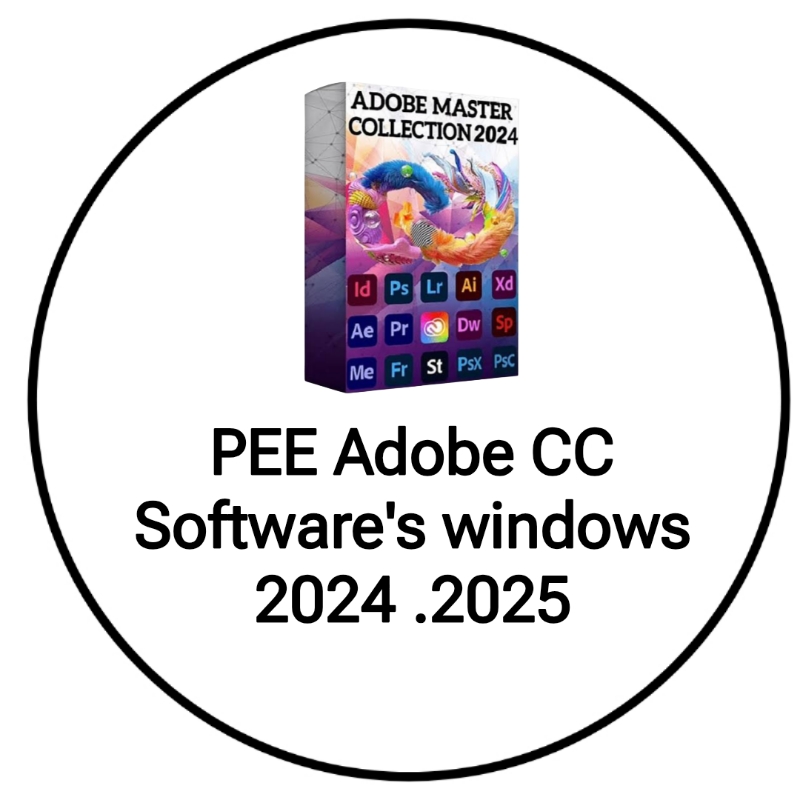




Reviews
There are no reviews yet.